
テーブルsub_categoriesまわりのプログラムを作る。ここからは今までの内容をコピペしながら進む。
php artisan make:migration create_sub_categories_tableカラム名に気を付ける。(半角スペース等)
Schema::create('sub_categories', function (Blueprint $table) {
$table->id();
$table->unsignedBigInteger('category_id') ;
$table->tinyInteger('sub_category_number');
$table->string('sub_category_name', 50);
$table->timestamp('updated_at')->useCurrent()->nullable();
$table->timestamp('created_at')->useCurrent()->nullable();
});php artisan migratephp artisan make:model SubCategoryphp artisan make:controller SubCategoryController --resourceuse App\Http\Controllers\SubCategoryController;
Route::resource('subcategories', SubCategoryController::class);
ルーティング情報を確認。
php artisan route:list「1対多」の「多」側 → メソッド名は複数形、 1対 多 の1側は単数形、従テーブルには「1対1」「1対多」関わらず belongsTo() メソッドを定義。
protected $fillable = [
'category_id',
'sub_category_number',
'sub_category_name'
];
public function category()
{
return $this->belongsTo('App\Models\Category');
} public function subcategories()
{
return $this->hasMany('App\Models\SubCategory');
} use App\Models\SubCategory;//追記
public function index()
{
$subcategories = SubCategory::with(['category.type'])->get();
$categories = Category::with('type')->get();
return view('subcategories.index',compact('subcategories','categories'));
}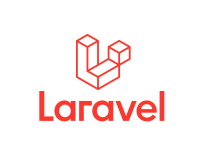

コメント